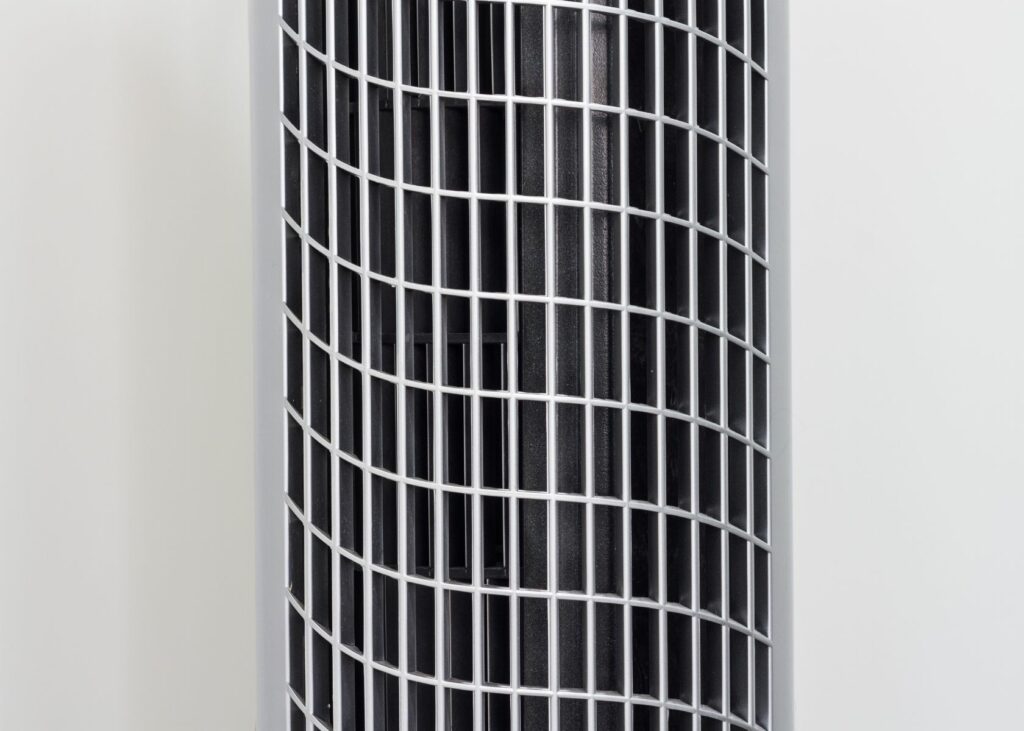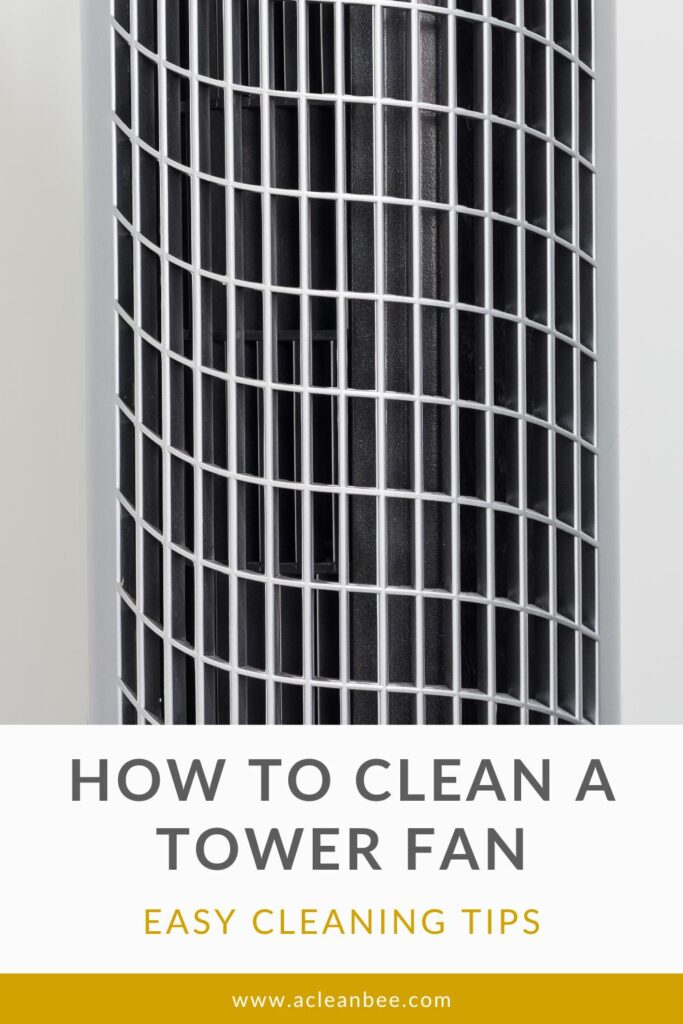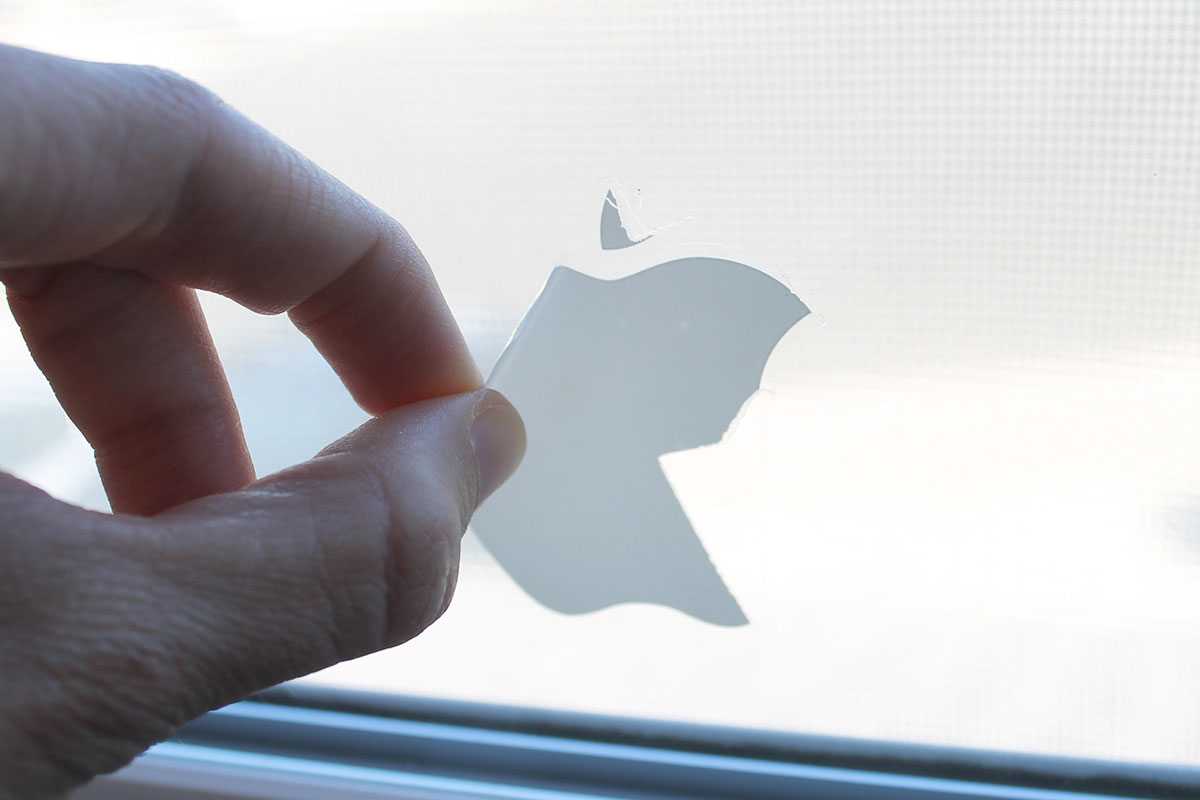How to Clean a Tower Fan
Warmer months are quickly approaching, and the need to bring out the tower fans comes with that heat. Tower fans are tall vertical fans electrically powered with vents allowing air to move through the unit. They’re cheap, quiet, and can efficiently move air throughout the room.
While I am very excited to embrace warmer temperatures, I am less enthusiastic about the dust that accumulates on the tower fans I use to keep my house cool. With these easy methods to clean a tower fan, you can have all the lovely cool air with no pesky dust.
Quick Navigation
How to Clean a Tower Fan Without Taking it Apart
You may think you must take your tower fan apart to clean it, but that’s not always true. You can use these simple steps to clean your fan without taking it apart for a quick maintenance clean.
Tools and Materials:
- Vacuum with a brush attachment
- Microfiber cloth
Instructions:
Step 1: Unplug the Fan
Before you do anything else to clean your tower fan, make sure the fan is turned off and unplugged. If the blades start spinning while you’re cleaning it, it can lead to a bigger mess or a severe injury.
Step 2: Vacuum with Brush Attachment
Get out your vacuum and connect a brush attachment. Turn on the vacuum and run the brush attachment over the vents to vacuum out all the accumulated dust and debris.
Many people recommend using compressed air after this step, but compressed air is not very environmentally friendly. If you already own a can, feel free to use it to get the dust out of the nooks and crannies. If not, move on to the next step.
Step 3: Turn the Fan Back On
Plug the fan back in and turn it back on. The circulating air will push out any remaining debris, which you can wipe or vacuum from the surrounding area.
Step 4: Wipe Down with Microfiber Cloth
Turn the fan back off, and wipe down the surface of the vents with a dry microfiber or similar cloth.
How to Disassemble and Clean a Tower Fan
Some tower fans are not meant to be opened for cleaning. Before disassembling your fan, ensure you have a model meant to be opened and that doing so won’t void your warranty.
Tools and Materials:
- Phillips screwdriver
- Vacuum with the brush attachment
- Microfiber cloth
Instructions:
Step 1: Remove Screws from the Base
Remove the screws that attach the base to the unit using the Phillips head screwdriver. Once the screws are out, the base will easily pop right off.
Step 2: Remove the Screw from the Back Cover and Internal Pieces
Next, remove the screw that holds the back cover in place and gently pull the back cover off of the rest of the unit. Inside the fan, remove the screws that hold the cylinder that moves the air in place and remove it from the inside of the fan.
Step 3: Vacuum the Vents and Internal Pieces
Use your vacuum with the brush attachment to vacuum the vents and the cylinder to remove dust or debris.
Step 4: Wipe Down all of the Parts
Wipe down the cylinder and the external vents with a microfiber cloth.
Step 5: Reassemble
Put the cylinder back into the unit and reinstall the screws. Reattach the back cover and the base using the screws and screwdriver.
How to Clean a Honeywell Fan
Honeywell fans require disassembly to clean, but it’s a relatively simple process. You only need a screwdriver and a microfiber cloth to remove any dust and debris from the unit.
Tools and Materials:
- Phillips screwdriver
- Microfiber cloth
Instructions:
Step 1: Unplug the Fan
Unplug your Honeywell fan and place it on a sturdy flat surface.
Step 2: Unscrew the Fan Grill
Using the Phillips screwdriver, unscrew the six screws in the back of the fan that holds the front grill in place. Remove the front grill from the rest of the unit.
Step 3: Wipe Down the Grills
Use a just slightly damp microfiber cloth to wipe down the grills and the fan blades on the inside of the unit.
Step 4: Reassemble
Place the front grill back on, lining up the notch with the bottom of the fan. Reinsert the six screws into the back of the fan and screw them back in place.
How to Clean a Dyson Tower Fan
Because they do not have rotating blades, Dyson Tower fans are straightforward to clean and don’t get as dusty or grimy as traditional tower fans. Cleaning a Dyson fan requires a simple vacuum and wipe-down.
Tools and Materials:
- Vacuum with a brush attachment
- Microfiber cloth
Instructions:
Step 1: Unplug the Unit
Before cleaning, unplug the fan to avoid damaging it or accidentally injuring yourself.
Step 2: Wipe Down the Exterior of the Unit
Use a slightly damp microfiber cloth and wipe down the inside of the circular portion of the fan. Then wipe down the outer part of the circle.
Step 3: Vacuum
With a tube or brush attachment, vacuum the vents on the back of the bottom portion of the fan to remove dust and debris.
Step 4: Wipe Down the Inside
Remove the fan’s top portion from the bottom by twisting it counterclockwise. Wipe down the interior of both pieces, using a new cloth if necessary.
Step 5: Reassemble and Plug Back In
Reattach the fan’s top and bottom by twisting the opposite direction, clockwise this time. Plug the fan back in, and it’s ready to use!
FAQs
Tower fans are magnets for dust, so they should be cleaned at least once a month. You can clean them more frequently if you notice visible dust to avoid blowing dusty air into your home. If you don’t use your tower fan daily, you can probably stretch it six to eight weeks before cleaning.
Tower fans are meant to last, but after five years, it’s time to inspect your unit and ensure it’s still working properly. It might be time to get a new one if it’s louder than it used to be or not blowing out air as efficiently.
Tower fans, like ceiling fans, tend to get very dusty quickly. This is because the interior piece moves through the air, just like the blades of a ceiling fan, and it causes a build-up of static electricity. The static electricity causes dust to cling to the fan faster than on another surface.
To clean a tower fan without spreading dust and making a bigger mess, use a vacuum so the dust is sucked directly into the vacuum canister. You can also bring the fan outside to clean it, so if dust spreads, it’s less of an issue.